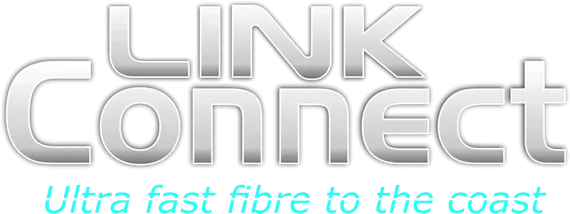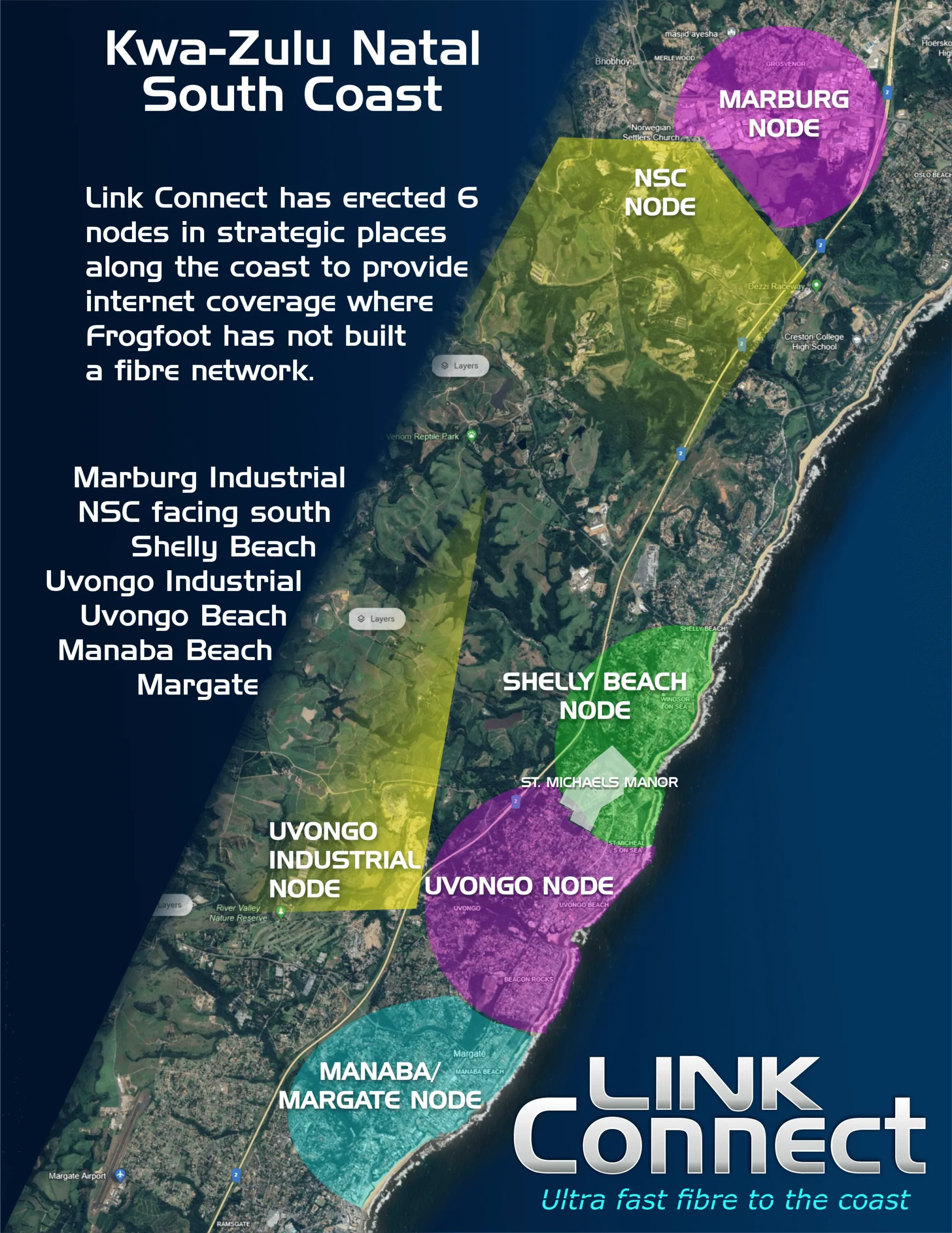Frequently Asked Questions
Questions related to our most wanted features and more
60Mbps fibre connection is a reliable speed for up to 8 devices, suitable for a family of four. If there are gamers in the home, a faster line will be better.
Contact Link Connect for a free home survey, we will advise on the best option to suit your budget.
No, you will need to ensure that the Frogfoot ONT and router are powered by a battery backup.
Billing will commence once the installation is complete and the line is active. Payment is made upfront through debit order.
Turn the power off for 10 seconds then turn it back on. Please do not press the reset button.
Yes you can. If you need help simply contact us on 039 350 0200
If there is coverage in the location of the new house, then yes. If your subscription is still within the first 12 months there will be a substitution fee of R1500.00.
Please send us an email to request the package change.
We require 30 days’ notice if you are past the 12 month subscription period. Cancellation fees apply if cancelled within the first 12 months. Please contact us or send us an email.
The router must be returned to the Link Connect office, 972 Marine Drive, Shelly Beach. Failure to return the router will incur a charge of R599.
The Frogfoot devices must remain at the property. If removed, Frogfoot will recover R350 from the owner of the property.